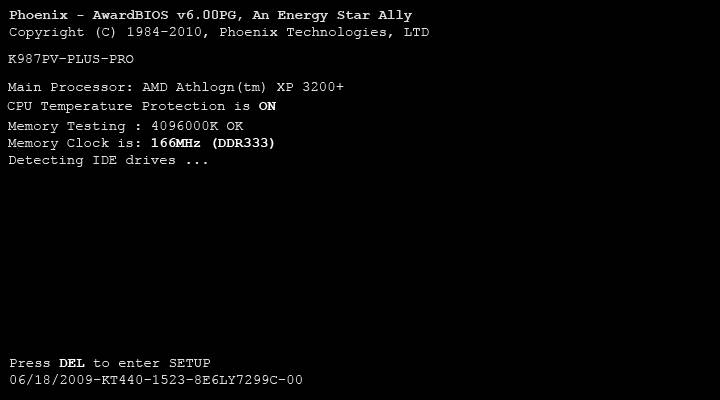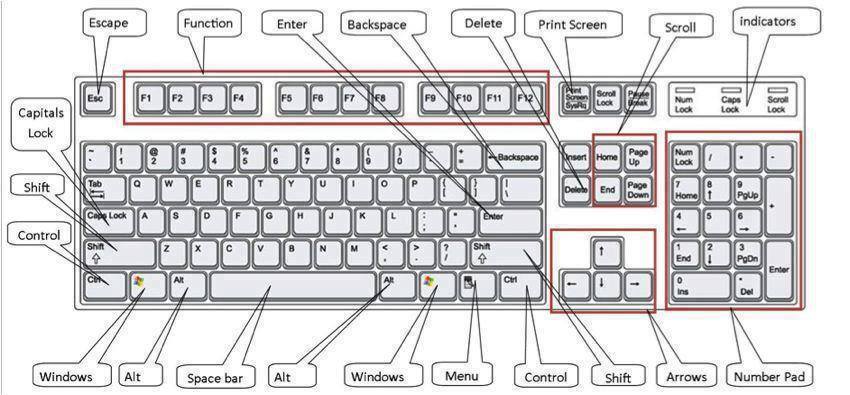How to Connect to Remote Assistance
Connect to Remote Assistance Hold the Windows Key, then press “R” to bring up the Run box. Type “msra“, then press “Enter“ Select “Invite someone you trust to help you“. You may be able to select “Use e-mail to send an invitation” if your default email client is setup properly. If you are unable to […]