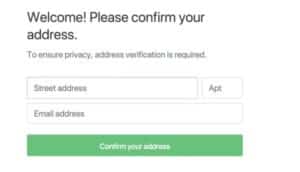Thank you! We need your help.
Would you share your experience on one of these sites?
If you don’t already have a Google account, you should—use it to read and post reviews, as well as access other Google products like Gmail.
From our Google listing:
- If prompted, sign up or log in
- Leave your rating and feedback
- Click post to share with others.
If you do use Yelp, you can post a review in one step. You can also sign up with your Facebook account.
On our listing, just:
- Click “Write a Review”
- Rate your experience with us, leaving as much descriptive feedback as possible to help us as well as other potential customers
- Click “Signup and Post” to complete the process
To create a personal account on a web browser:
- Visit nextdoor.com, enter your email address and residential street address* and click Find your neighborhood.
- If there is already a Nextdoor website for your neighborhood, you will automatically be directed to that neighborhood.
- If there is not yet a Nextdoor website for your neighborhood, you’ll be given the option to create one.
- Complete all of the required fields
- If you received an invitation to join Nextdoor, follow the special link on your invitation to create your account.
- Click Sign up.
- Lastly, verify your address.
*Nextdoor does not support the use of P.O. Boxes. Members must join using their physical address. If you don’t receive mail at your physical address, we do offer alternative options for verifying your address.
Quality IT work! I used to lug my computer around town looking for a place/person to make it run right again, then I found the experienced and professional services of Wise I.T. I have used Wise I.T. for simple network problems to computers not turning on, they come to my home and their prices are reasonable.
Wise I.T. provided my business with the highest quality service in these economic crises. If your a small business owner like me working on a tight budget Wise I.T. is the company you’re looking for. James Mc Caughey in San Juan Capistrano, CA
Chris has been the best computer/system support to our company. For many years he has shown nothing but professionalism and is always quick solution oriented. He is always available and flexible with availability…I have never had to wait long to have him connect via Team Viewer to help get me out of stressful situations. He always knows exactly what to do. Thank you, Chris for being so knowledgeable! From troubleshooting problems to setting up our new computer and system your support is much appreciated and needed!!!
I called Wise I.T. and it was the best decision I have ever made, not only did they setup my new desktop and printer they were able to retrieve my data from my old dead computer. Thank you Chris I will call you again for that backup solution we talked about.
Don’t know where to begin telling you about Wise I.T. There is NOTHING more frustrating to me when something goes wrong with my computer and I have no clue as to how to fix it. Wise I.T. was recommended to me so I thought I would give them a try, and I can’t tell you have very glad I did. Chris is not only extremely knowledgeable but he is also reliable, punctual, and had been instructive as to showing me how I can do things more efficiently. My husband uses his computer for work and The Wise I.T has been invaluable to him when things have gone wrong with his work computer….
Whatever you need; set it up, fix it, creative solutions, opinions on new purchases, learning to search the web with innovative possibilities, Wise I. T. is the way to go. Chris will help you to solve any and every problem. His patience and determination to find a solution is impressive. He is on time, informative and really takes the time so you understand what it is you need to know. Huge THANK YOU Chris. Every time has been AWESOME.