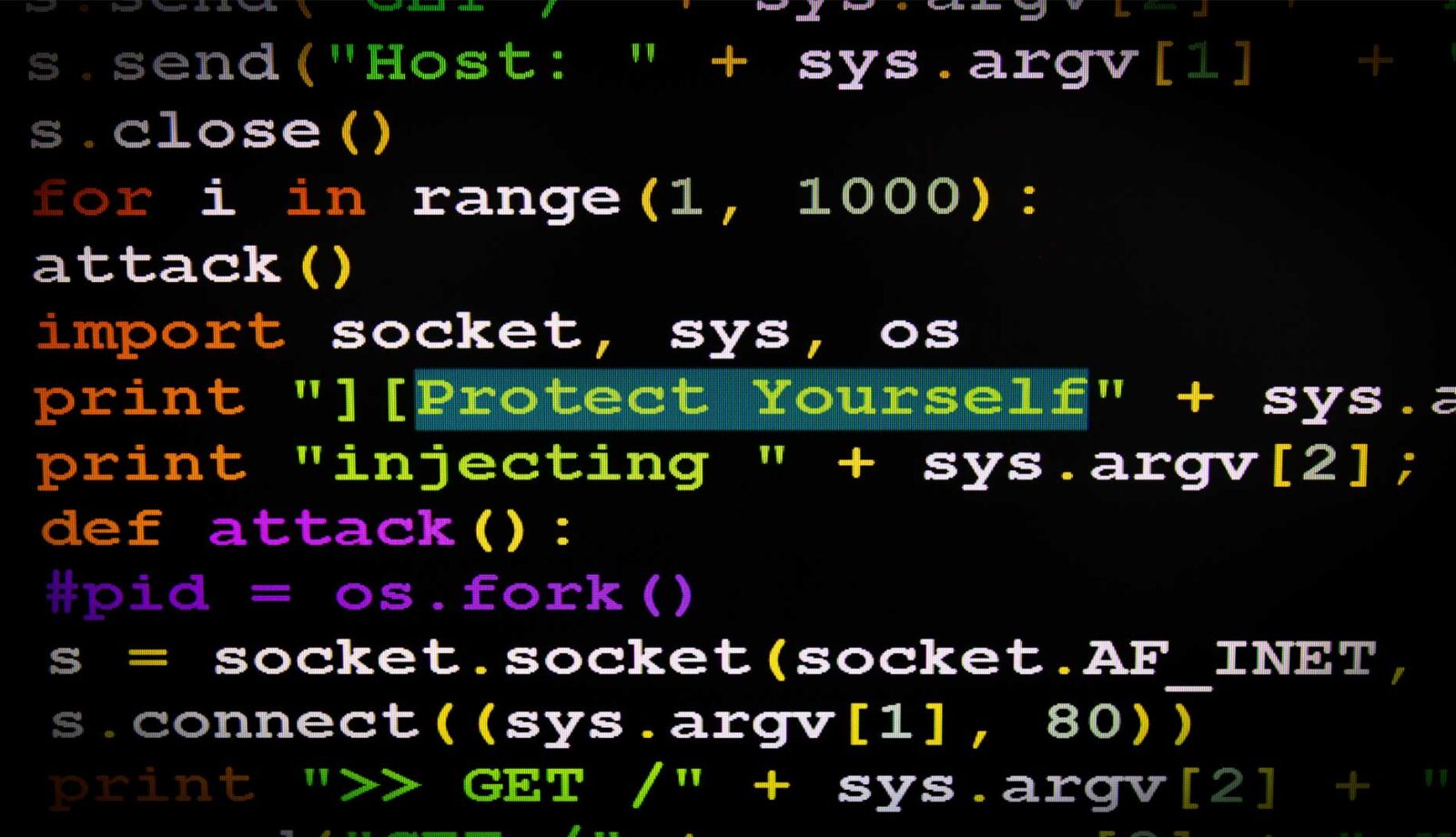10 Essential Steps to Protect Yourself from Hacking
In today’s digital age, securing your online presence is of paramount importance. With hackers becoming increasingly sophisticated, it’s crucial to take proactive steps to protect yourself from potential cyber threats. In this blog post, we will explore ten essential measures you can implement to safeguard your personal information and prevent hacking attempts.
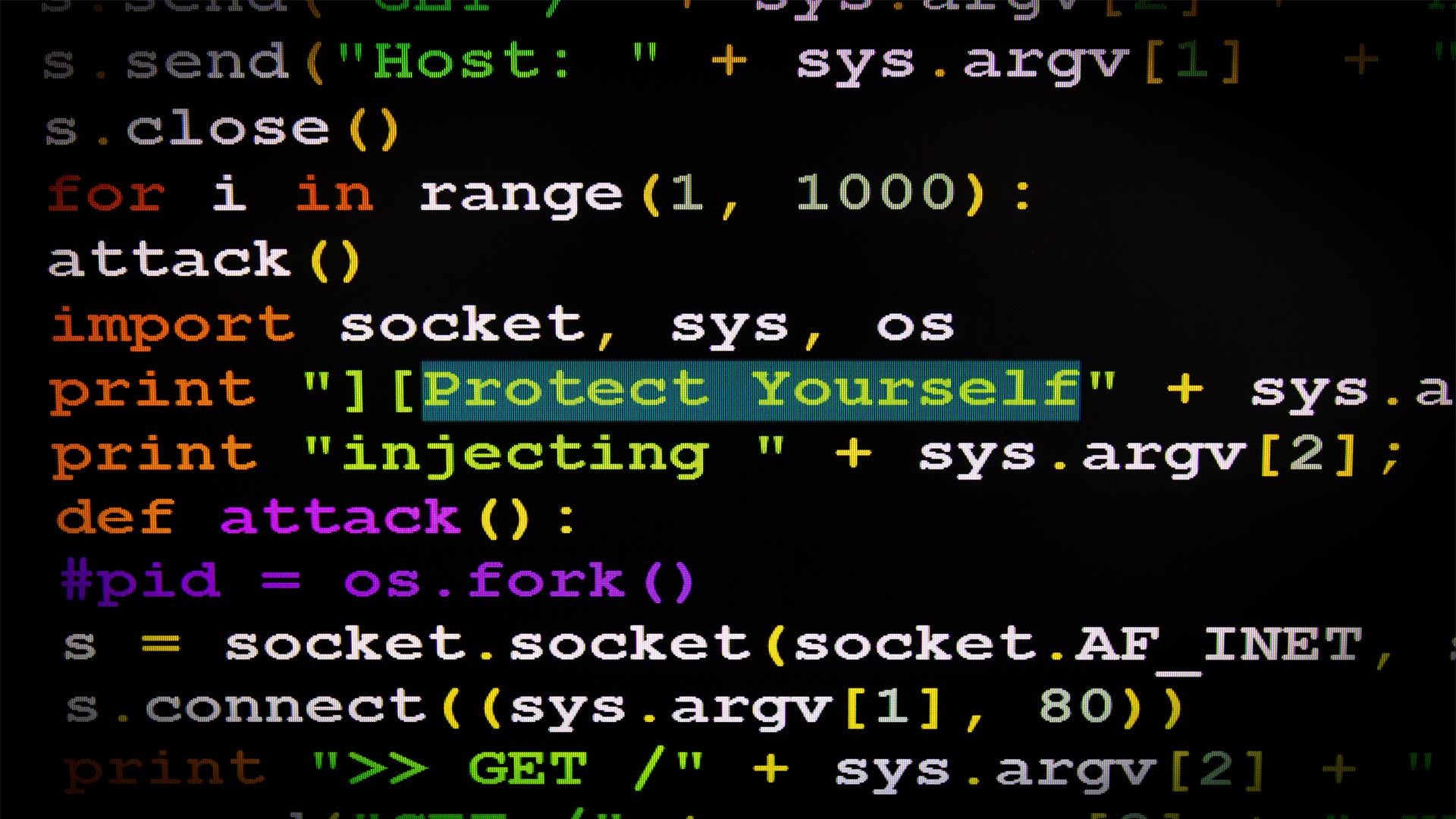
- Use strong, unique passwords: Creating strong, unique passwords is the first line of defense against hacking. Choose complex combinations of upper and lowercase letters, numbers, and special characters. Avoid reusing passwords across multiple platforms, as a breach in one account could compromise others.
- Enable two-factor authentication (2FA): Two-factor authentication adds an extra layer of security by requiring a second form of verification in addition to your password. Set up 2FA whenever possible, as it significantly reduces the risk of unauthorized access.
- Keep software up to date: Regularly updating your operating system, applications, and antivirus software is crucial. Updates often include security patches that fix vulnerabilities hackers could exploit. Stay vigilant and ensure your devices have the latest protections.
- Be cautious of phishing attempts: Phishing is a common technique used by hackers to deceive individuals into revealing sensitive information. Be wary of suspicious emails, messages, or websites asking for personal data. Avoid clicking on unknown links or downloading attachments from untrusted sources.
- Use reliable security software: Installing reputable antivirus and anti-malware software adds an extra layer of protection to your devices. These tools detect and remove potential threats, safeguarding your system from malware and other malicious activities.
- Secure your home network: Your home network can be an entry point for hackers. Change the default password on your router, use a strong encryption method (WPA2 or WPA3), and regularly update the router’s firmware. These steps enhance the security of your Wi-Fi network and minimize the risk of unauthorized access.
- Be careful with public Wi-Fi: Public Wi-Fi networks are vulnerable to security breaches. Avoid accessing sensitive information, such as banking or email, while connected to public Wi-Fi. If you must use these networks, consider using a virtual private network (VPN) to encrypt your connection and protect your data.
- Regularly back up your data: Backing up your important files and data is essential. In the event of a security breach, having backups ensures you can recover your information without paying a ransom or losing valuable data. Use external hard drives or reliable cloud storage services for regular backups.
- Be mindful of social media settings: Review and adjust your privacy settings on social media platforms. Limit the amount of personal information you share publicly, as hackers often use such details for targeted attacks. Regularly review and update your privacy preferences to maintain control over your online presence.
- Educate yourself: Staying informed about the latest security threats and techniques employed by hackers is crucial. Regularly educate yourself on best practices for online safety and share this knowledge with friends, family, and colleagues. By increasing awareness, we can collectively build a safer online environment.
Protecting yourself from hacking requires a proactive and multi-layered approach. By following these ten essential steps, you can significantly enhance your online security and reduce the risk of falling victim to cyberattacks. Remember, staying vigilant, updating software, and maintaining good security habits are key to safeguarding your digital life.
However, if despite your best efforts you suspect that your computer or online accounts have been compromised, it’s crucial to seek professional assistance. Wise I.T. Computer Repair Service is here to help. Our experienced team specializes in diagnosing and resolving hacking incidents, providing comprehensive solutions to restore your security and peace of mind. Contact Wise I.T. at (949) 682 – WISE (9473) to schedule an appointment if you feel you have been hacked.
Take charge of your online security today and enjoy a safer and more secure online experience.